Past Engagements

This is an example popup description to show functionality, looks can be improved once functionality is approved. Your content goes here. Edit or remove this text inline or in the module Content settings. You can also style every aspect of this content in the module Design settings and even apply custom CSS to this text in the module Advanced settings.

This is an example popup description to show functionality, looks can be improved once functionality is approved. Your content goes here. Edit or remove this text inline or in the module Content settings. You can also style every aspect of this content in the module Design settings and even apply custom CSS to this text in the module Advanced settings.

This is an example popup description to show functionality, looks can be improved once functionality is approved. Your content goes here. Edit or remove this text inline or in the module Content settings. You can also style every aspect of this content in the module Design settings and even apply custom CSS to this text in the module Advanced settings.

This is an example popup description to show functionality, looks can be improved once functionality is approved. Your content goes here. Edit or remove this text inline or in the module Content settings. You can also style every aspect of this content in the module Design settings and even apply custom CSS to this text in the module Advanced settings.

This is an example popup description to show functionality, looks can be improved once functionality is approved. Your content goes here. Edit or remove this text inline or in the module Content settings. You can also style every aspect of this content in the module Design settings and even apply custom CSS to this text in the module Advanced settings.
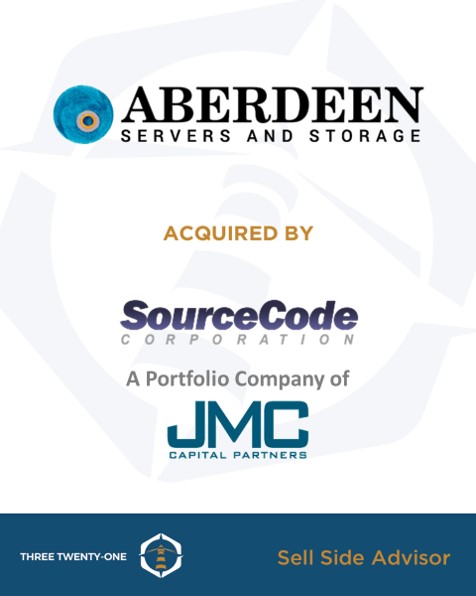
This is an example popup description to show functionality, looks can be improved once functionality is approved. Your content goes here. Edit or remove this text inline or in the module Content settings. You can also style every aspect of this content in the module Design settings and even apply custom CSS to this text in the module Advanced settings.
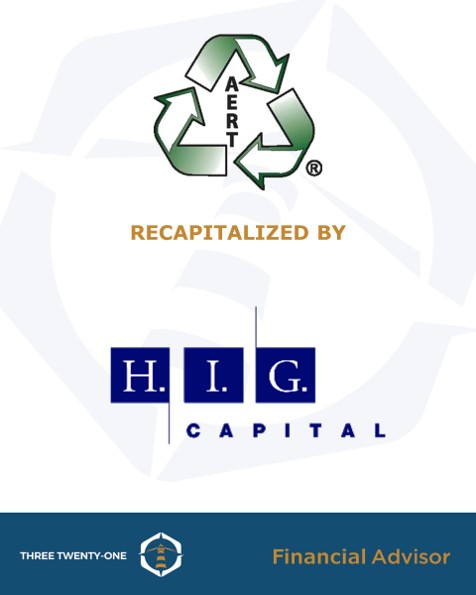
This is an example popup description to show functionality, looks can be improved once functionality is approved. Your content goes here. Edit or remove this text inline or in the module Content settings. You can also style every aspect of this content in the module Design settings and even apply custom CSS to this text in the module Advanced settings.

This is an example popup description to show functionality, looks can be improved once functionality is approved. Your content goes here. Edit or remove this text inline or in the module Content settings. You can also style every aspect of this content in the module Design settings and even apply custom CSS to this text in the module Advanced settings.
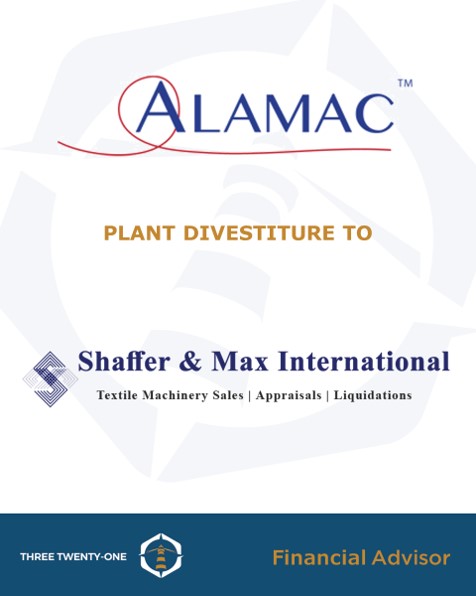
This is an example popup description to show functionality, looks can be improved once functionality is approved. Your content goes here. Edit or remove this text inline or in the module Content settings. You can also style every aspect of this content in the module Design settings and even apply custom CSS to this text in the module Advanced settings.

This is an example popup description to show functionality, looks can be improved once functionality is approved. Your content goes here. Edit or remove this text inline or in the module Content settings. You can also style every aspect of this content in the module Design settings and even apply custom CSS to this text in the module Advanced settings.

This is an example popup description to show functionality, looks can be improved once functionality is approved. Your content goes here. Edit or remove this text inline or in the module Content settings. You can also style every aspect of this content in the module Design settings and even apply custom CSS to this text in the module Advanced settings.

This is an example popup description to show functionality, looks can be improved once functionality is approved. Your content goes here. Edit or remove this text inline or in the module Content settings. You can also style every aspect of this content in the module Design settings and even apply custom CSS to this text in the module Advanced settings.
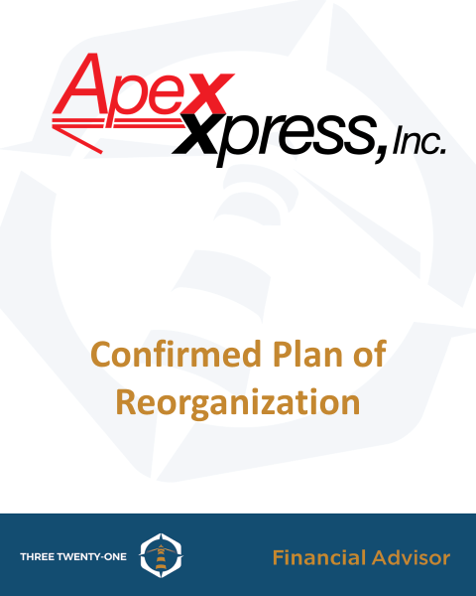










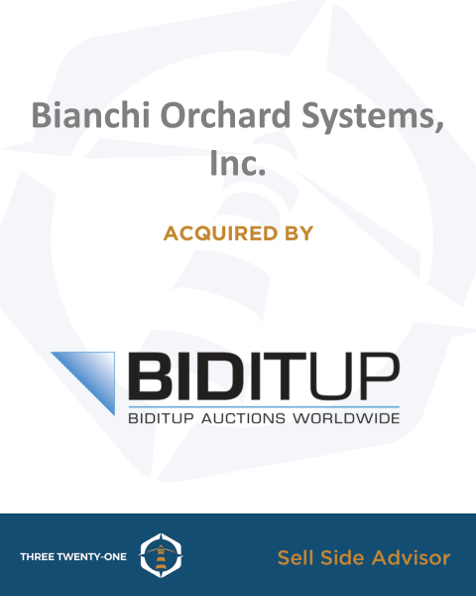



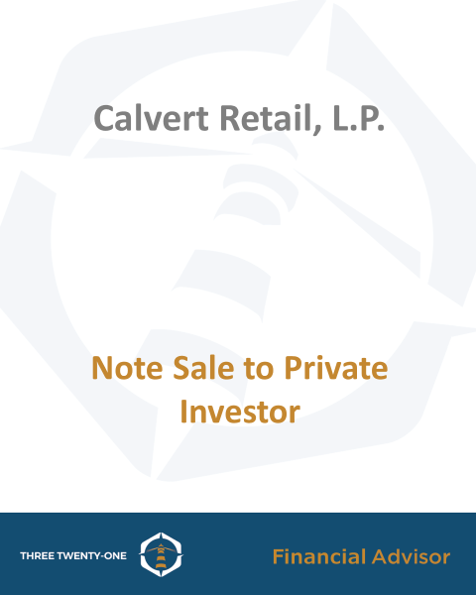





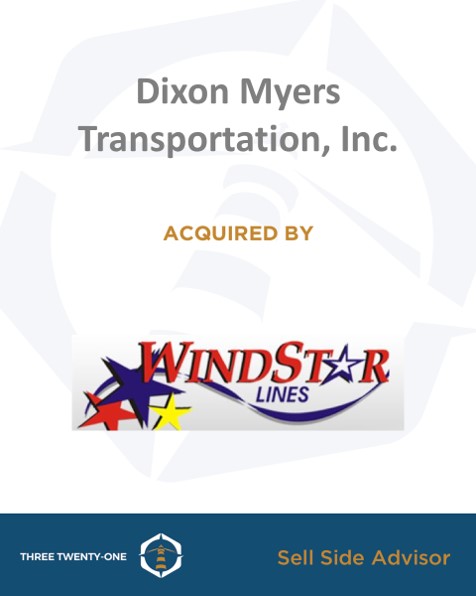

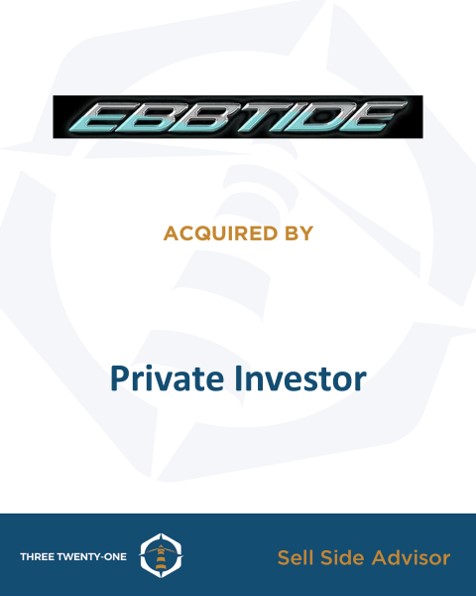


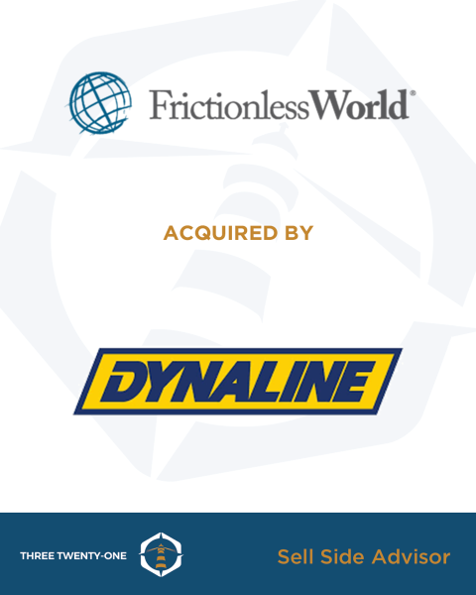





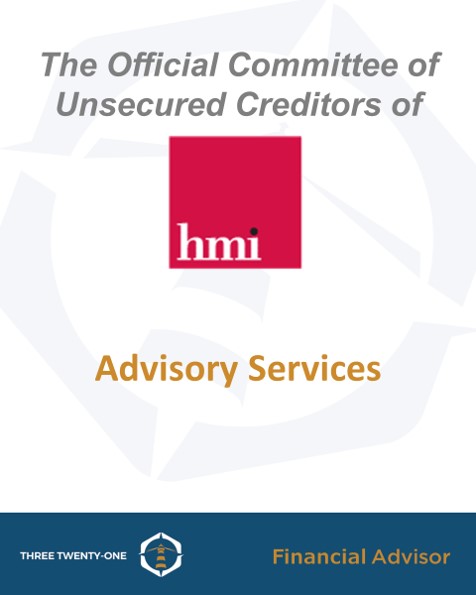







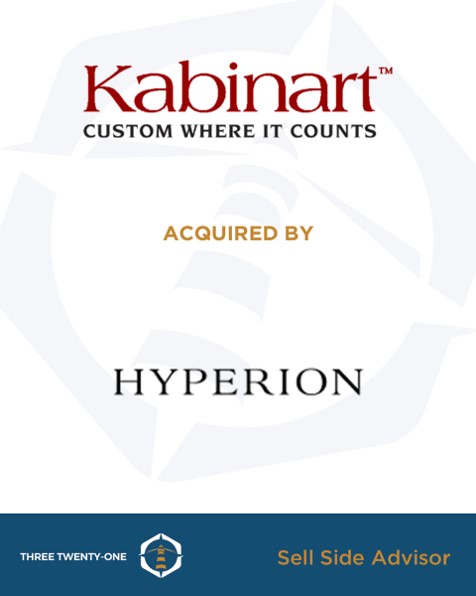
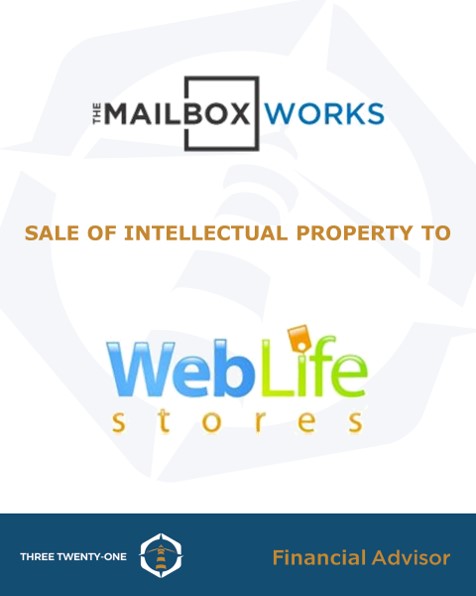

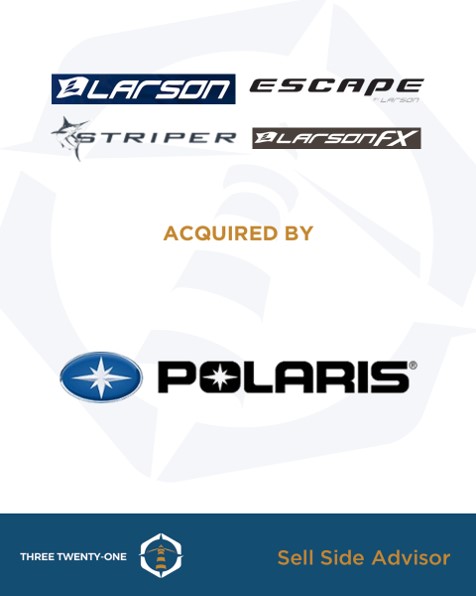
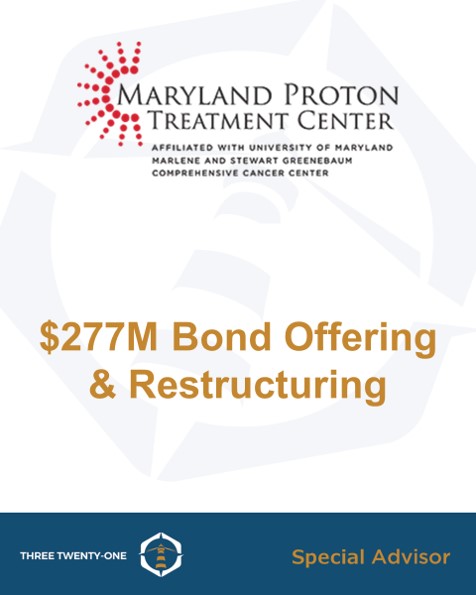


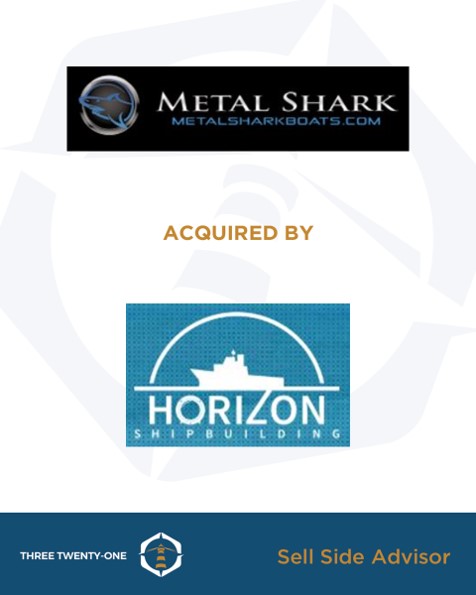


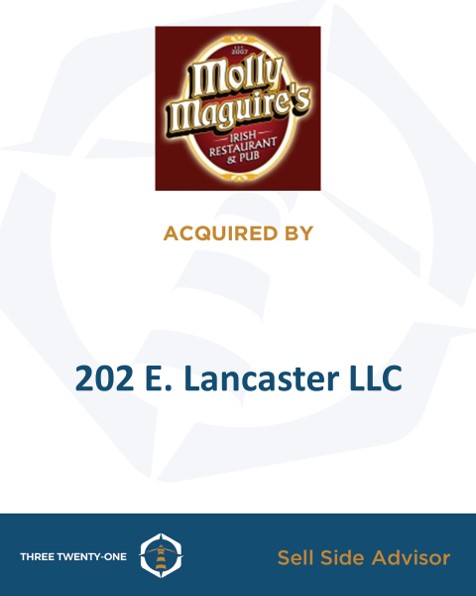

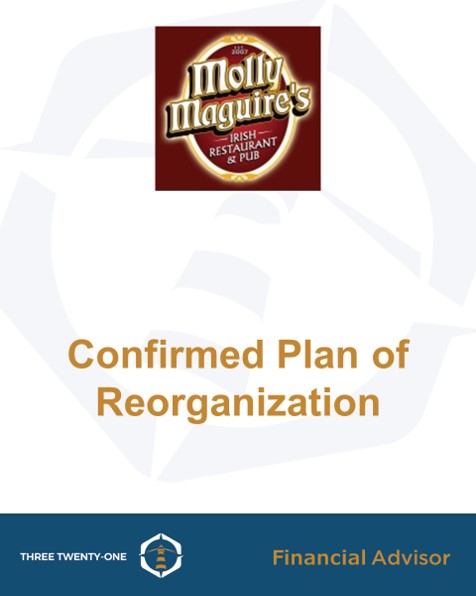

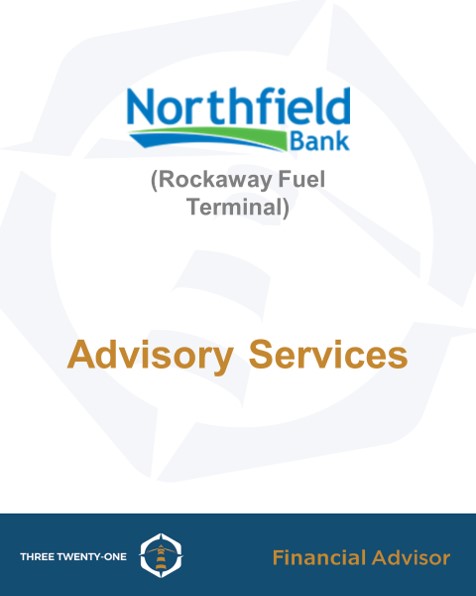


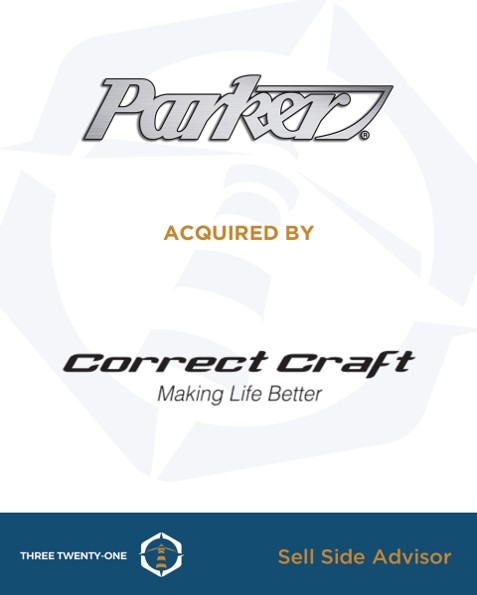


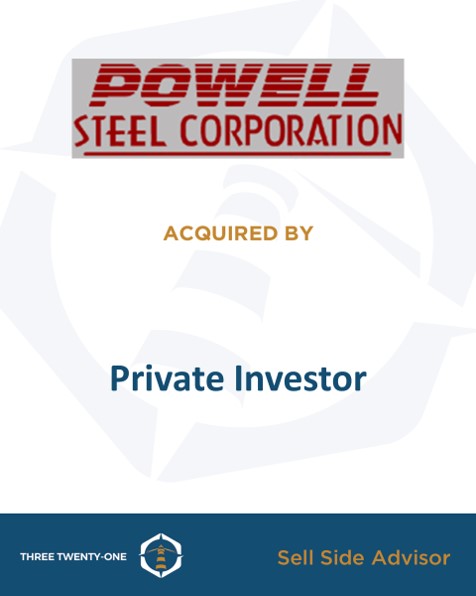
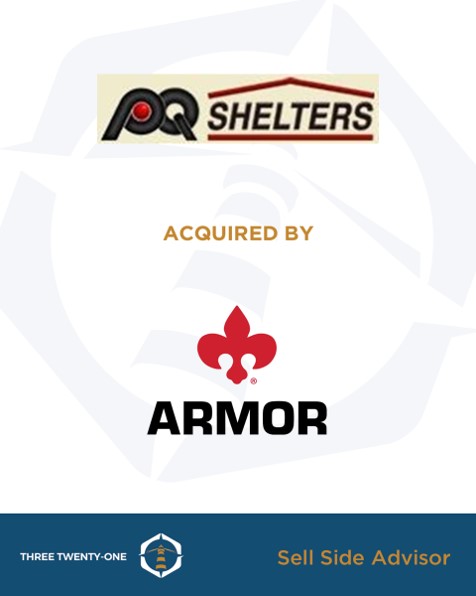




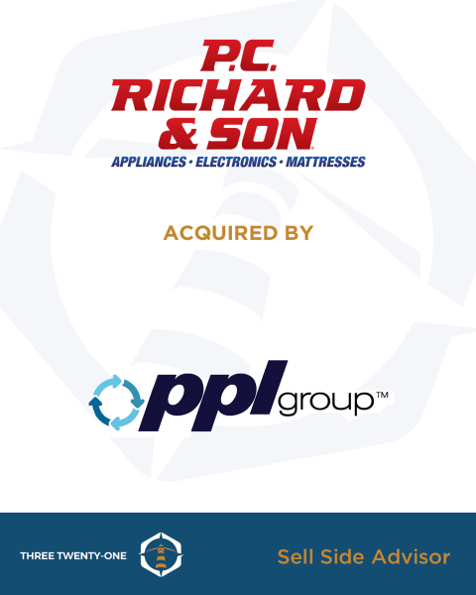
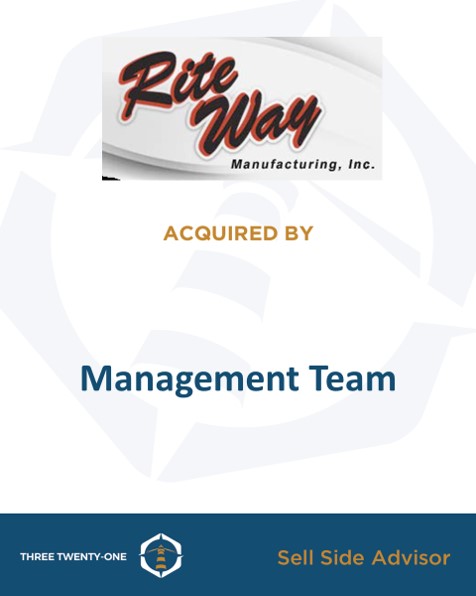
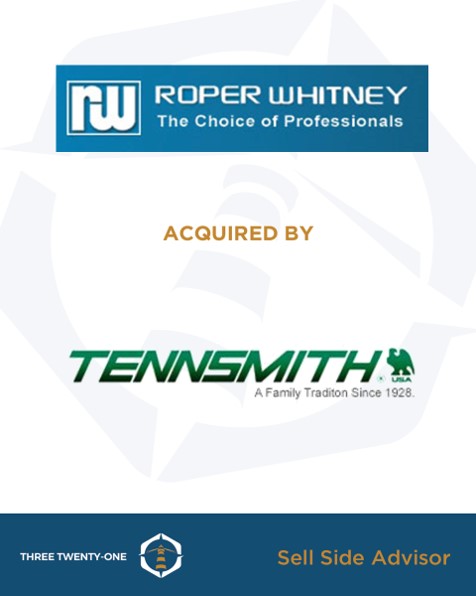
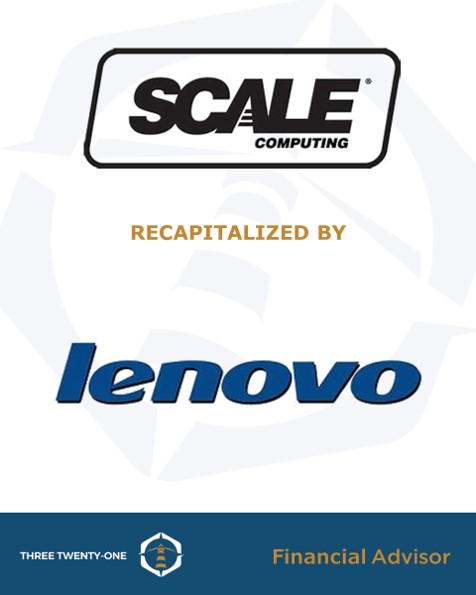

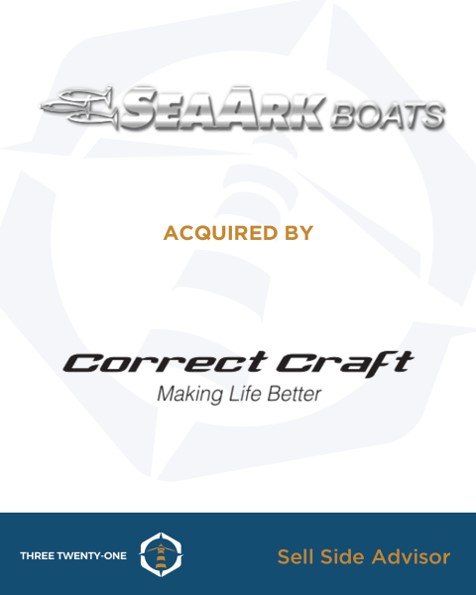
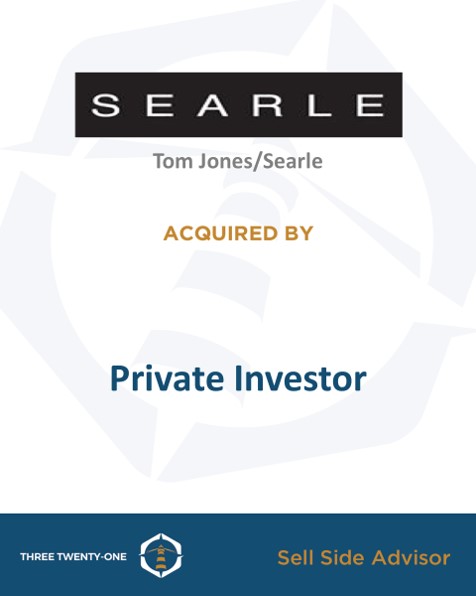





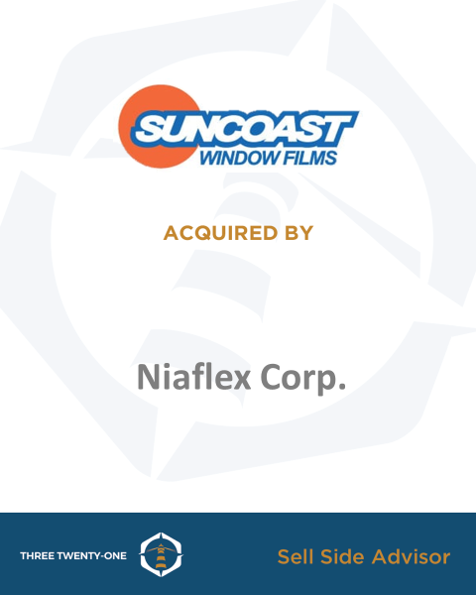


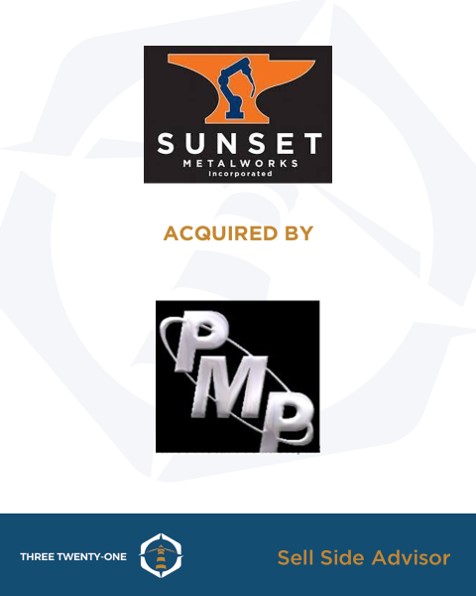


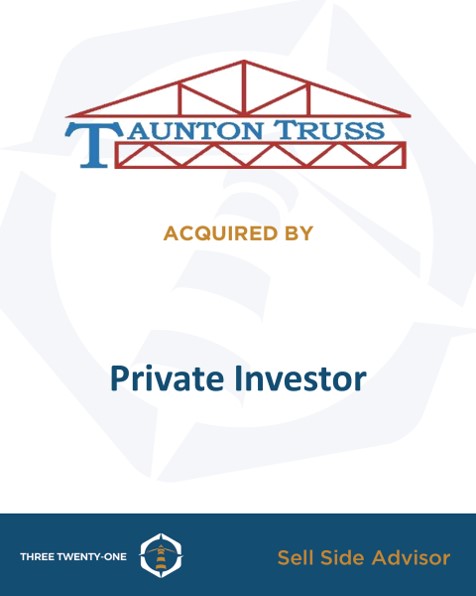





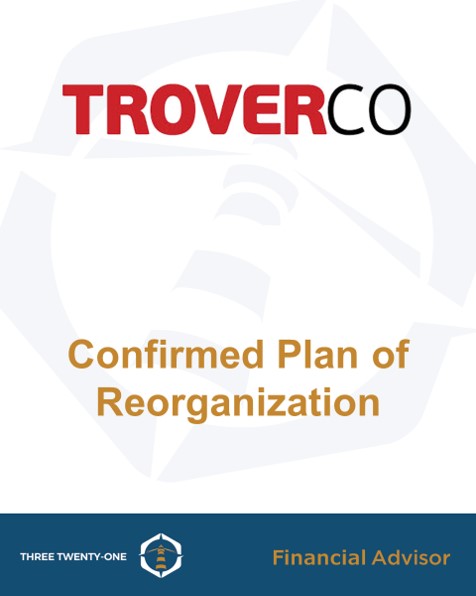


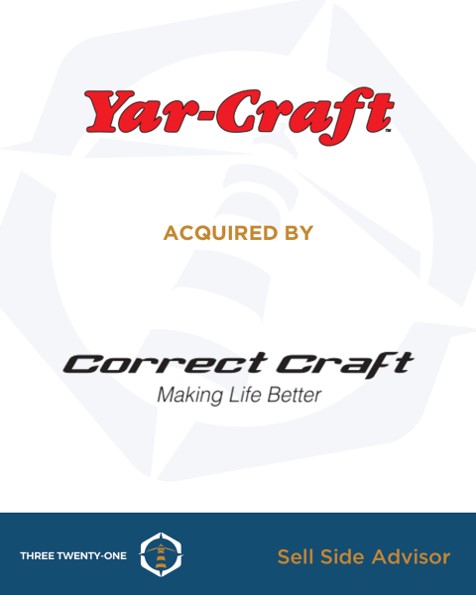
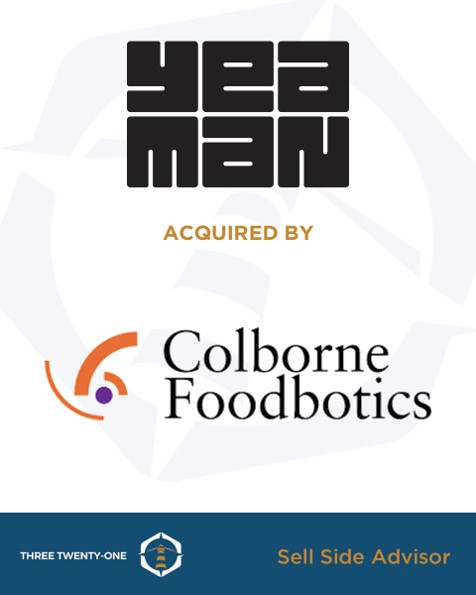
Connect with Three Twenty-One Capital
Three Twenty-One Capital Partners welcomes the opportunity to confidentially discuss your business needs.


